
ELearn Infotech offers Affordable UI Development Training in Hyderabad Madhapur & UI Developer Online Training Hyderabad, by Industry Experts. Our UI Developer Course Online includes from Basic to Advanced Level UI (Front end) Developement. We have designed our UI Developer course content based on students Requirement to Achieve their Goal. We offer both UI (Front end ) Developer classroom training in Hyderabad and UI Development online training with real time project.
UI Developer Training will Provides the Capability to create browser-based user interfaces and UI web solutions from the requirement stage to deployment stage onto the production web farm. UI Developer Course makes an learn the complete concepts of UI developer courses right from basics to advanced level. We are one of the top UI Development Institute in Madhapur, Hyderabad.
ELearn InfoTech’s UI Developer Training Course in Hyderabad will help you develop the skills and knowledge required for a career as a certified UI developer. It focuses on concepts of HTML5, JavaScript, CSS3, JQuery, Bootstrap 3, and Angularjs, React JS for designing and developing web pages through real-time use cases. ELearn InfoTech provides the Best UI Development Training in Hyderabad. Frontend Development Course is in huge demand as all application are moving towards web and more devices are using web technology to access information. UI Developers fill the middle ground by combining both design sensibilities and technical skills together. We offers Affordable UI Deveoper Course Online in Hyderabad.
ELearn Infotech, your gateway to excellence in front-end development training in Hyderabad. Unleash your creative potential and embark on a dynamic career with our comprehensive Front End Developer course designed to equip you with the latest industry-relevant skills. As the leading Front End Development Institute in Hyderabad, we offer a cutting-edge curriculum curated by industry experts, ensuring you stay ahead in this rapidly evolving field. Our hands-on approach to learning, coupled with real-world projects, will empower you to create visually stunning and responsive websites. Join us at ELearn Infotech, where innovation meets education, and transform your passion for web development into a rewarding profession.
ELearn InfoTech is an professional UI Development Training in Hyderabad deliver of leading technology courses. The Real-time industry trainers here at our UI Development Institute will be working towards making the students become career ready in their desired technologies. Aspirants who wish to secure their career in the UI development domain can now be benefited with ELearn InfoTech advanced UI Developer Online Training In Hyderabad.
Enroll This CourseContact here for UI Development Training in Hyderabad
Contact here for UI Development Online Classes.
Contact us for UI Developer Training in Hyderabad with Realtime ProjectAdvantages at ELearn Infotech UI Developer Training Institute :
UI Developer Course Online Training by Industry expert.
UI Developer Classes limited to 1 - 15 students for better individual attention
Resume Preparation & Interview Guidance.
UI Developement Course Material Softcopy.
UI Developer course in Madhapur, Hitech City hyderabad
Kickstart as a Developer career by mastering the extensive UI Development concepts. Register Today
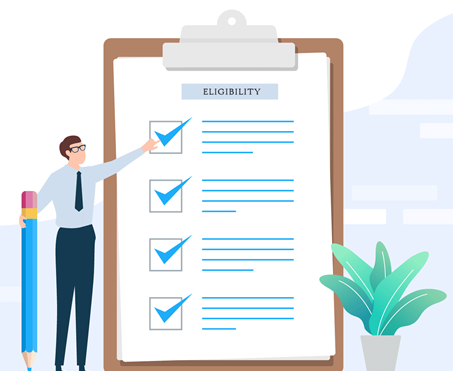
An extensive program for anyone to get into UI Development
UI Developer roles and Responsibilities
UX designer roles
Technologies needed
Power of UI
Current market requirements on UI
Sample Web pages
What is website
Types of Webpages
Static Webpage
Dynamic Webpage
Types Of Languages
Programming Languages
Scripting Languages
Introduction To HTML
What is Doctype?
HTML Editors
Structure Of HTML
HTML Headings
HTML Paragraphs
HTML Basic Tags
HTML Elements
HTML Attributes
HTML Formatting
HTML Quotations
HTML Images
HTML Fonts
HTML Styles
HTML Span
HTML Comments
HTML Colors
HTML Links
HTML Favicon
HTML Tables
HTML Lists
HTML Block & Inline
HTML Marquee
HTML Classes
HTML Id
HTML Iframes
HTML File Paths
HTML Head
HTML Meta
HTML Computer code
HTML Semantics
HTML Entities
HTML Symbols
HTML Emoji’s
HTML Forms
HTML Form Attributes
HTML Form Elements
HTML Input Types
HTML Input Attributes
HTML Input Form Attributes
HTML New Structure
HTML Canvas
HTML SVG
HTML Picture, Map
HTML Media
HTML Video
HTML Audio
HTML YouTube
HTML Geolocation
Messaging app's Integration
Code auto generate tools
HTML Layout Design
Webpage Live Implementation.
Introduction CSS
Types of CSS
CSS Selectors
Class Selector
ID Selector
Tag Selector
Universal Selector
Grouping selector
Attribute Selector
Child Selector
CSS Properties
Type Properties
CSS Comments
CSS Colors
Background Properties
CSS Margins & Padding
Box Properties
CSS Links
CSS Tables
CSS Display
CSS Flex
List Properties
Border & Outline Properties
Positioning Properties
CSS Layers
CSS Overflow
CSS Float
CSS Inline-block
CSS Align
CSS Pseudo-class
CSS Pseudo-element
First-line and First-letter selector
Before and After Selector
Realtime Implementation
Conversation of Table CSS Layout
CSS Menu Design (Horizontal, Vertical)
Form Designing
New CSS 3 Selectors
Adjacent Sibling Selector
General Sibling Selector
Rounded Corners
Multiple backgrounds
Border Images
Colors
Gradients
Box Shadows
CSS Web Fonts
Custom Fonts
Text-Shadow Property
Text-Stroke Property
Opacity Property
Transition effect
CSS 2D Transforms
CSS 3D Transforms
Transform effect
Animation effects
CSS Media Queries
Using CSS3 in Practical Layout
Introduction Java Script
JavaScript Types
JS Syntax
JS Statements
JS Output
JS Comments
Variables in JS
Operators in JS
Conditions Statements
JS If Else
JS Switch
Java Script Loops
JS Popup Boxes
JS Events
JS Objects
JS Functions
Exception Handling
JS String Methods
JS Numbers
JS Array Methods
JS Dates
JS Math
JS RegExp
Using Java Script in Realtime
Validation of Forms
Related Examples
Introduction to jQuery
jQuery Features
Installing jQuery
jQuery Syntax
jQuery Ready Function
jQuery Selectors
jQuery Actions
jQuery Events
jQuery UI
Working with jQueryUI
jQuery Accordions
jQuery Tabs
jQuery Tooltips
jQuery Autocomplete
Date Picker
Menu
Dialog Box
jQuery plugins
jQuery Validation plugin
jQuery Slideshow
Introduction to Bootstrap
Bootstrap Installation
Containers
Grid Basic
Typography
Colors
Tables
Images
Jumbotron
Alerts
Buttons
Button Groups
Badges
Progress Bars
Spinners
Pagination
List Groups
Cards
Dropdowns
Collapse
Navs
Navbar
Forms
Inputs
Input Groups
Custom Forms
Carousel
Modal
Tooltip
Popover
Toast
Scrollspy
Utilities
Flex
Icons
Media Objects
Web Hosting Basics
Types of Hosting Packages
Registering domains
Defining Name Servers
Using Control Panel
Creating Emails in Cpanel
Using FTP Client
Maintaining a Website
Introduction to ES5 & ES6
ES5
ES6
ES5 VS ES6
ES5 VS ES6 Syntax Difference
ES6 Advantages
What is ReactJS?
ReactJS Introduction
Advantages of ReactJS
Workflow of ReactJS
Scope of ReactJS
Overview of JSX
Difference between JS and JSX.
React Components overview
What is Child Components?
What is JSX expressions?
ReactJS Environment Setups
Node setup
How to use NPM?
How to create package.json and purpose of it?
Best IDE for ReactJS and How to write optimized code in ReactJS?
ReactJS browser plugins overview.
Building Blocks of React.JS
Core Building Blocks of React
Components
State and Props
Rendering
What is JSX
Example
Why JSX
Advantages of JSX
Expressions in JSX
Internal Implementation of JSX
Hands-on: Creating a react component with jsx
Components in React JS
What are Components in React JS
Types of Components
Functional component
Class Component
Functional component vs Class Component
Creating Class Components
Creating Functional Components
Converting Functional Components to Class Components
Conditional Rendering
Conditional Rendering in React JS
Logical && Operator
Switch case operator
List & Keys
react key prop
map function to iterate the List
References
When to use Refs
How to Create Refs
How to access Refs
Event Binding types
Bind () method
Arrow function
Arrow function inside the expression
Arrow function inside the expression with parameter
ReactJS Component Life Cycles Overview
Constructor
Render
Should component update
Component willMount
Component didMount
Component Unmount
Advance Topics in React JS
What is context API?
When to use the context API
How to use the Context API
Fragments
Why we use Fragments?
Fragments short Syntax
Keyed Fragments
ReactJS forms and UI
Lists of Form components.
Setup Controlled and Uncontrolled form components.
Control Input elements.
How to set default values on all formats of Input elements.
ReactJS Form validations.
How to write Styles?
Animations overview
Routing in ReactJS and Other JS concepts
Single Page Application Overview.
How to configure React Router?
History of Router
How to Handle Conditional statement in JSX?
IIFE in JSX for complex logic overview.
Styles in ReactJS?
CSS and inline styles in ReactJS overview.
Introduction to styled components
Bootstrap & React Bootstrap
Font Awesome and Material UI Icons
Semantic UI
Data tables with sorting, pagination and filtering
Router with Navigation
How to Load the router library?
Configure the React Router?
How to Pass and receive parameters?
Invalid URL (404 page).
Hooks
Introduction to Hooks
The useState hook
useEffect hook
Custom hook
useRef hook
useMemo hook
The useContext hook
The useReducer hook
Another Hooks
Redux Overview
Introduction to Store.
Provider Component
Actions
Reducers
Dispatchers
View Controllers
Projects
Single page Static Website
Application with CRUD Operations
Deploying
Live Projects
Material Softcopy
Course Complete Certificate
Interview Questions
Placement Assistance
Project 1
Build Education Website by using HTML5, CSS3 and Bootstrap.
Project 2
Build your Portfolio Website by using HTML5, CSS3 and Bootstrap.
Project 3
Build Ecommerce by using HTML5, CSS3, Bootstrap, JavaScript, Jquery.
Project 4
Build App Landing Page by using HTML5, CSS3 and Bootstrap, JavaScript, Jquery.
Project 5
Build Blog Application by using React JS, Material UI, JSX, Module CSS and Bootstrap, HTTP Calls.
Project 6
Build Employee Management System by using React JS, Semantic UI, Bootstrap and Data Tables.
At ELearn InfoTech UI Development Institute in Hyderabad, you get to learn about UI Development Course completely. The UI Development Training in Hyderabad is conducted by industry experts who provide complete details with in-depth knowledge about the frontend. Hands-on experience, downloadable courses and real time learning, you get value to your money. Enrol for the UI Development Training Course at ELearn Infotech to shape up your life positively.
+ Registrations
+ Placements
% Avg Salary Hike
+ Hiring Partners

Paramata Jayaram

If you want to make your career in UI Development, then I will recommend you that you must take training from Elearn. The way of giving training is amazing because they first teach you, then practice with you, then touch some other topic.
Srinivasa Rao

Elearn Infotech is the best institute for UI development. Teaching staff is always ready to solve our queries and provides knowledge of technologies which required in IT companies. Thanks to all.
Venkatesh

It was really a great experience with Elearn Infotech. The React JS concepts are taught by giving real life examples which are so realistic that anyone could easily relate with it, which makes it really easy to understand the concepts.
Maruthi

It was very good experience to learn the new technologies like React JS. The trainer is knowledgeable and they clear all the doubt. Thank you so much for all of this guidance.
Lakshmi Priya

Very good institution for UI development course and web designing in Hyderabad,good faculty and staff.way of teaching is just excellent, even if you don't understand ,you can ask your sir for all the doubts , they teach all the updated technology getting used currently.we get many opportunity for job interviews.overall it's a great place to learn.
Sashikala

I joined for just a Demo class but I never thought that I will get so much involved with the teaching methods of Elearn Infotech. The teachers are so good and have a lot of knowledge about the course they are teaching. The doubts they solve in such a easy way so that I can remember them always...
Jagatha Shankar

It is very nice institute I took class from here sir explains in very good way students understand in easy way hence I am so happy from this institute if you are interested these courses you should go there.
Kishore Kumar

It is a good place to learn tutors are very experienced and have good knowledge. I as a web developer from non-computer science background gained knowledge and confidence from chandra sir. He thought everything from scratch level to experienced developer got placed as a web developer. Thankyou very much chandra sir and elearn infotech team.



A great looking User Interfaces is a need of an hour for apps and website. A great UI is the mixture of-
Subjective
Arbitrary
Easy to recognize, but difficult to create
UI is a creative art giving a complete new look and experience of the website. It is one way of planning and developing of web pages that matches with the need of target audience. If you are good in design and technical aspects of apps and web design, you can go ahead and take up the UI Development Training offered by professionals.
The UI Development Course from ELearn Infotech is designed to give you in-depth knowledge about the domain. You are trained in both practical and theoretical method to get the best out of you. The online training would cover different topics which are updated as per the current trend.
The primary of an online business is to increase the sales, and this is only possible with high quality UI design. This overall improves user experience and customer satisfaction, which eventually helps with sales. Whether you are running a start-up or a small business, the importance of UI becomes more crucial to stay different from other competitors. Some of the key components of UI design are-
Information Architecture
Interaction Design
Usability
Wireframing
Visual
DesignUI design is high in demand domain field, and you need to skills and get knowledge that are applicable to wider career option.
At ELearn Infotech, students are offered with the complete classroom training by industry professionals. You get the best learning experience from experts and hands-on experience. Getting a hands-on experience on UI design is vital that will help in learning deeper and understanding the concept. With limited students in the class, you will get better chance to connect with trainer to understand topic closely.
The online training of UI development is beneficial for students who cannot attend lectures physically. One of the benefits of learning online UI design lectures is you can attend or learn anytime as per your convenience. You can download the courseware and learn during your free time.
In both online and offline UI design training, topics covered are-
HTML Basics
HTML5 Introduction
HTML5 Syntax and Semantics
HTML 5 Canvas
In both, online and offline UI design course, you will participate in several exercises, from organizing and structuring screen-based content, to create wireframe and visual mock-ups.
One of the advantages of learning UI design from ELearn Infotech is you get the options of learning online and offline. The hands-on project further helps you to successfully understand the domain. Moreover, once you complete the course, you will be given the completion certificate. This certificate will help you to push your current job status a step ahead.
While enrolling for the course, you will be given complete details about course and how it will benefit in long run. Connect with ELearn Infotech now for further details.
Our UI Development Course Trainers are 8+ years of experience. Our UI Developer Course curriculam also designed as per industry requirement.
There are no particular pre-requisites to join for our advanced program of UI Development Training.
The demand for good UI Developers in india is increasing everyday. all Software Companies are looking for people who can build great UI with relevant front-end technologies.
Yes, we are into UI Development Classroom Training & UI Development Online Training.
UI Developer course fee in Hyderabad varies from institute to institute depending on the Training Quality & course structure. The average UI Developer course fee starts from 13, 000/- onwards.
In Hyderabad few UI Development Institutes provide only UI Development Training and in the same way UI Development Training with Placements also. It depends on particular Institute norms.
You need to learn HTML & HTML5, CSS & CSS3, Bootstrap, JavaScript, JQuery, React JS, Redux, and Angular JS along with Code Editors.
To learn a UI Development Course or Frontend Development Course, you do not need any specific qualifications. But a minimum degree is required, If any coding knowledge is extra advantage.
To begin your career as a UI Developer or Frontend Developer, It is a very important factor to gain knowledge on UI technologies. Before you choose any UI Development institute check reviews, course content, placement support, lab facility and Trainer profile too.
A UI Developer is responsible for creating or developing the web applications or web pages with graphics, images, forms, payment gateways etc. Here are the some tips for choosing a perfect best UI Development Institute in Hyderabad.
Check Institutes Reviews in your city
Check their Placement record or previous placement details
Trainer’s profile and work experiences
Lab facility & support
Course content
Check Demo Quality
Directly Visit the websites otherwise if possible directly visit the Institutes.
After completing the program, you'll have access to the best-in-class placement assistance. More than 100+ top IT companies have hired Elearn Infotech learners for various roles with salaries up to ₹8 LPA.
UI Developer
Frontend Developer
React JS Developer
Web Designer
Software Enginer
Website Developer
Refer & Earn is a program that lets you earn a reward for every friend you refer who enrolls for one of our course. Your referred friends save, too, by getting a discount off their course fees (1000 RS). This program is applicable for everyone including our existing student or passed out student.
